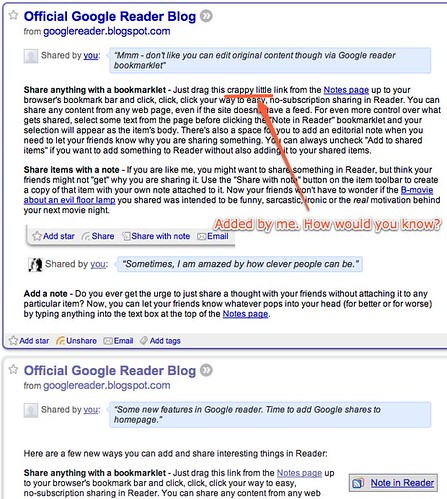A couple of add-ons to Google Reader today. Firstly you can now add notes to content you share, or just plain notes. These are then added to your share stream which is something I’ve been meaning to add to the blog for a while. You should see my shared items to the right of this post unless you using, em, Google Reader.
The other addition is a bookmarklet for your browser which lets you swipe text in your browser, add an optional note to the text and then post that content to your shared items list. This sounded like an excellent addition except for one silly flaw. I can edit the swiped content before posting to my shared items but there’s no mention that the edit was done by me. Looking at my shared items I’ve linked twice to the Google post about these new features. However I edited the second posting adding in ‘crappy little’ – see screenshot above. The only way to see the difference would be to click on the link to the Google post and check for differences. Not hot. In the stream to the right of this post because only links are shown the issue is hidden. You would need to subscribe to my shared items for it rear it’s head but surely it’s easier to prohibit editing as the note feature is there if you want to add your own comment? Just need to remember to share more now that it’s added to the blog.