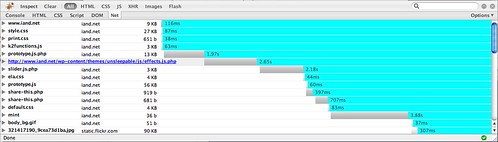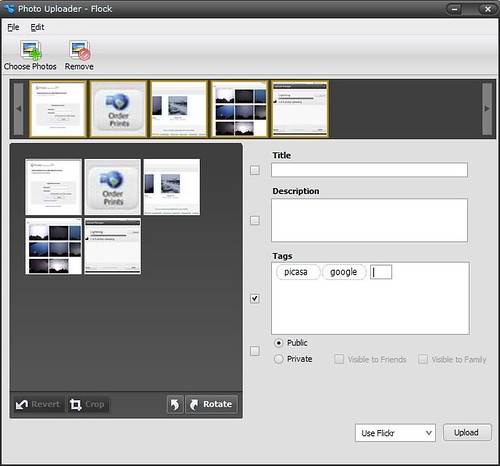Not much time to blog, but enough to post some links…
- Loads of iPhone coverage everywhere else but here. Posts I liked – iPhone stress test, iPhone Disassembly and John Gruber’s first impressions. Unless there are some serious issues found with the iPhone over the next few months then it will be my next phone. A Euro 3G version would convince me even more. Time to start saving those pennies.
- Pownce. I have 5 invites remaining if anyone wants to jump on another web bandwagon – share chat, links and files with friends over the web. Site’s been sluggish for me although I’ve no intention of using it to be honest.
- Flock. The web 2.0 media sharing star browser that’s been in beta for forever has now moved up to beta 0.9. There’s a fairly big increase in features available so I’ve given it another try. While the Media Bar is nice it still feels buggy and thrown together. It’s crashed fairly often for me and Firefox still feels quicker. At least you can now use nested folders in bookmarks. It looks shiny but Firefox still wins pretty easily for me.
- Speaking of Firefox…there is a Firefox eBay edition. Only mentioned as I hadn’t heard of it and Roy’s too lazy to post anymore.
- Tom Bihn bags rock! Been using mine for the last few days and it’s been great. Finally my laptop can leave the house in relative safety.
- Sky have now stopped phoning me about broadband…although I’ve now received two mail shots since. Although if Virgin media don’t get their act together I could well be moving to pastures new.
- Speaking of Sky, why are they now putting HD movie premiers on Sky Anytime first, sometimes weeks before they are broadcast on the HD movie channel? Sneaky swines.
- Anyone want a Joost invite?
- It’s stopped raining!